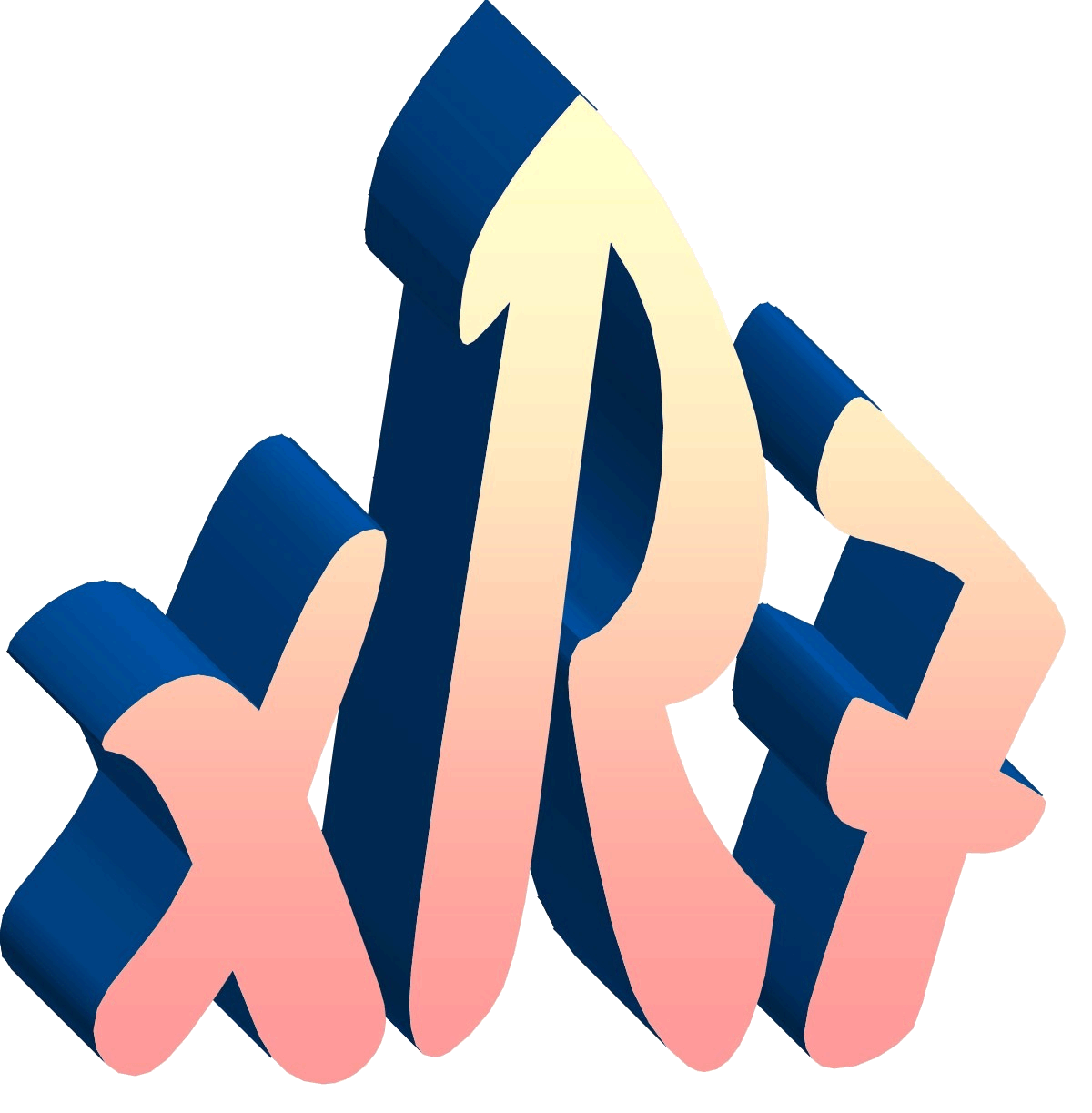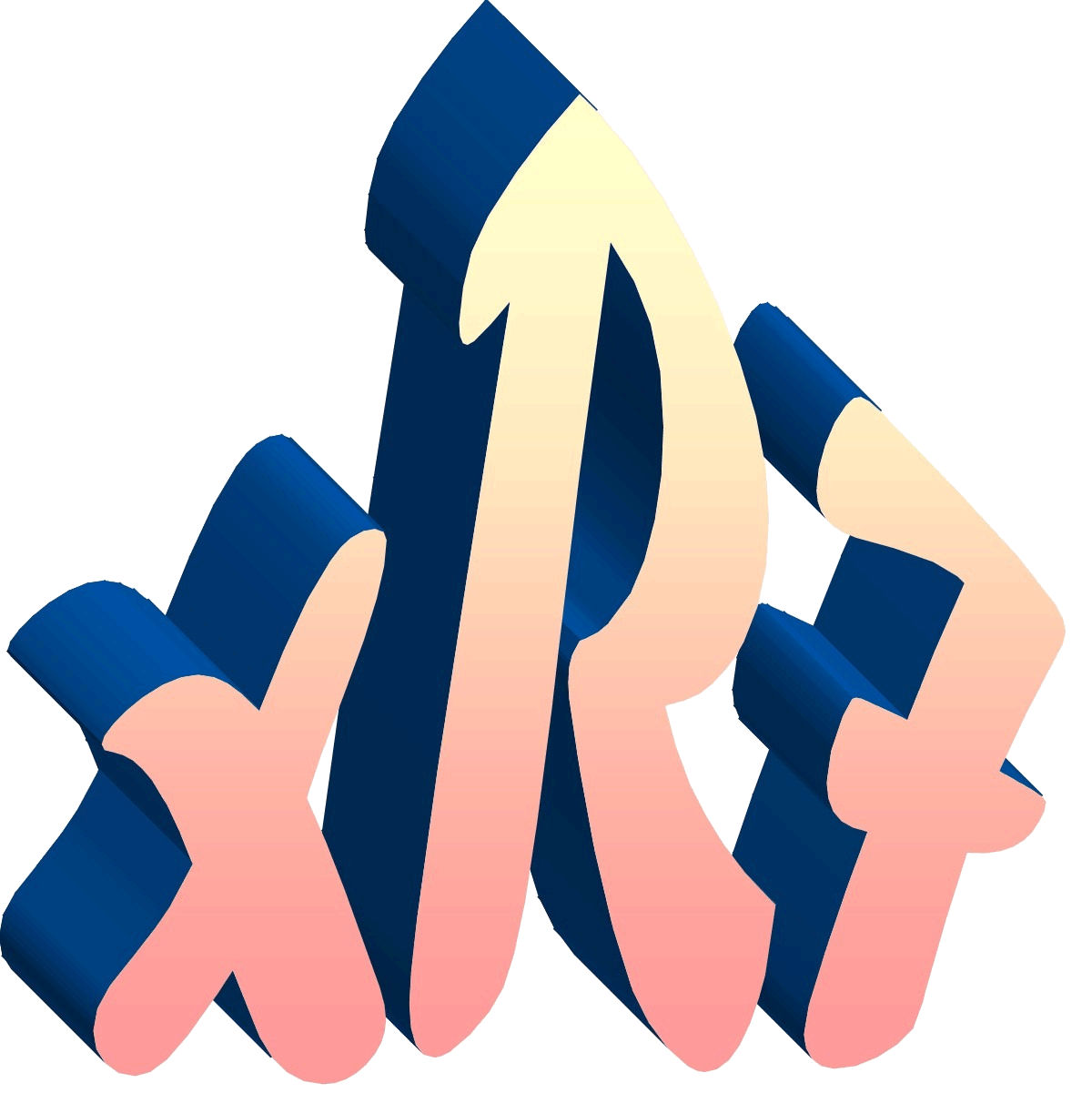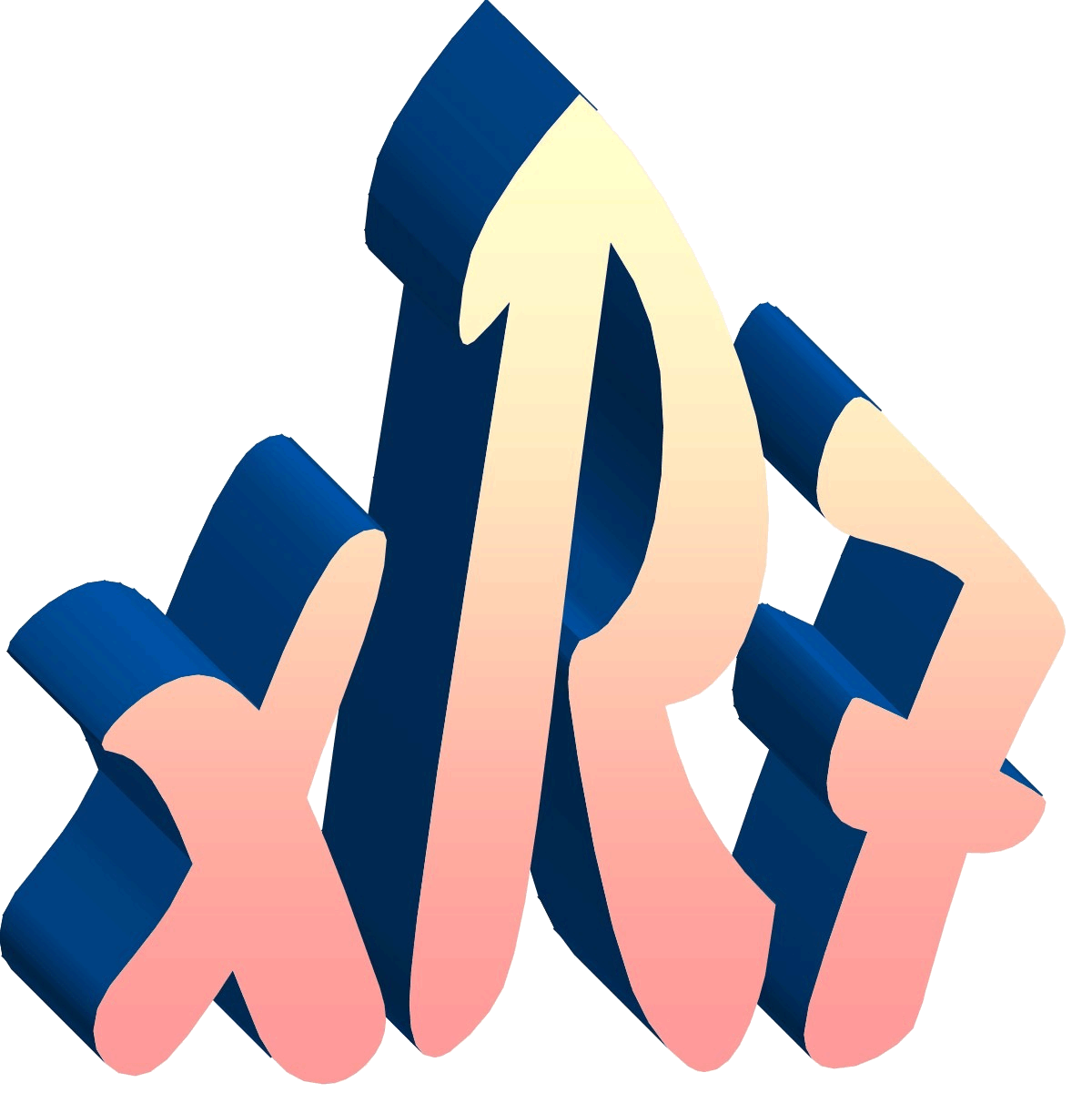Computerese| We Translate Computerese into English

Next Event Application Compatibility |
xR7 Expense Reporter |
|||||
Originally developed, and tested for our own in house use |
| Base License 1 Seat |
| Additional Licenses |
I DO NOT want to use PayPal? Call: (978)342-3333
We now accept Visa, Discover & Master Card over the telephone.
Setup Procedures:
Run xR701_Setup.exe, and install on all workstations and remotes.
Add a Shortcut to the GoldMine TaskBar:
Right-click on a Group in your TaskBar, and select Add New Item...
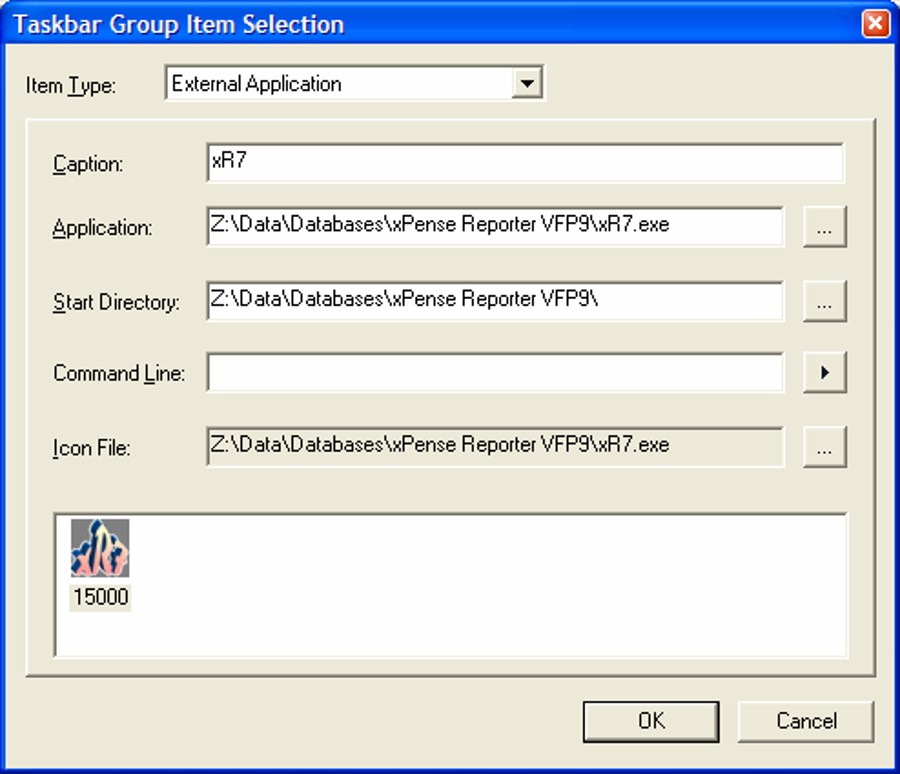
Select an Item Type: of External Application
Caption: xR7
Application: ( Browse to xR7.exe )
Click on the OK button
Create ODBC for SQL GoldMine:
If you are running GoldMine Corporate Edition against a SQL backend, you will need to create an ODBC connection to your database. You will need to include this connection information in your Configuration for xR7.
Start
Control Panel
Administrative Tools >
Data Sources ( ODBC )
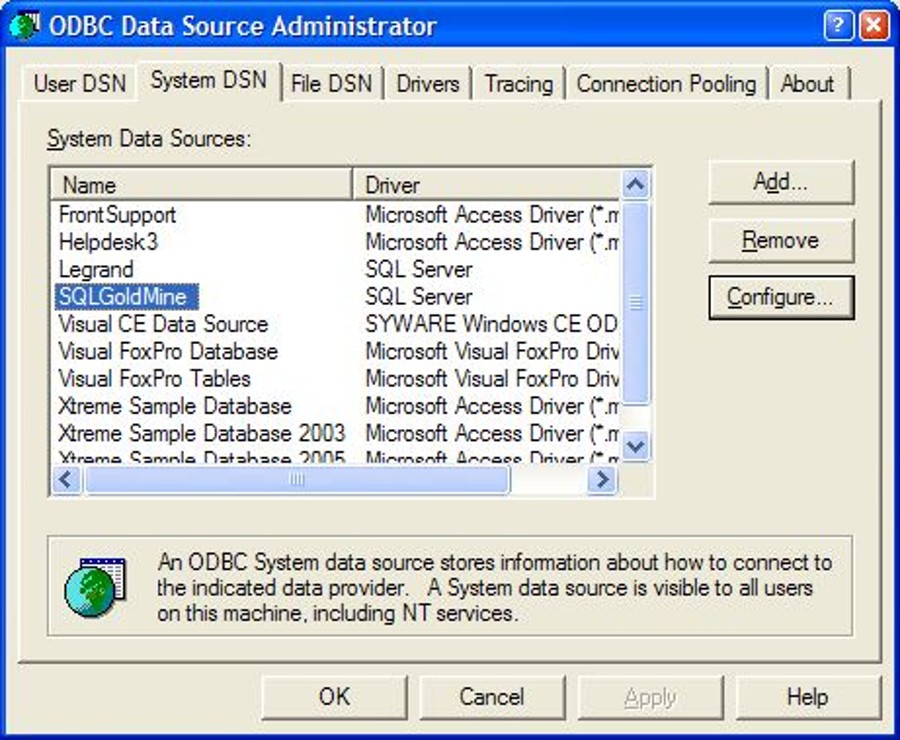
I usually select the System DSN tab, and add my data source there.
Once created, you will need to Configure xR7 to use this DSN. In xR7 simply click on the button with the C ( Configuration ).
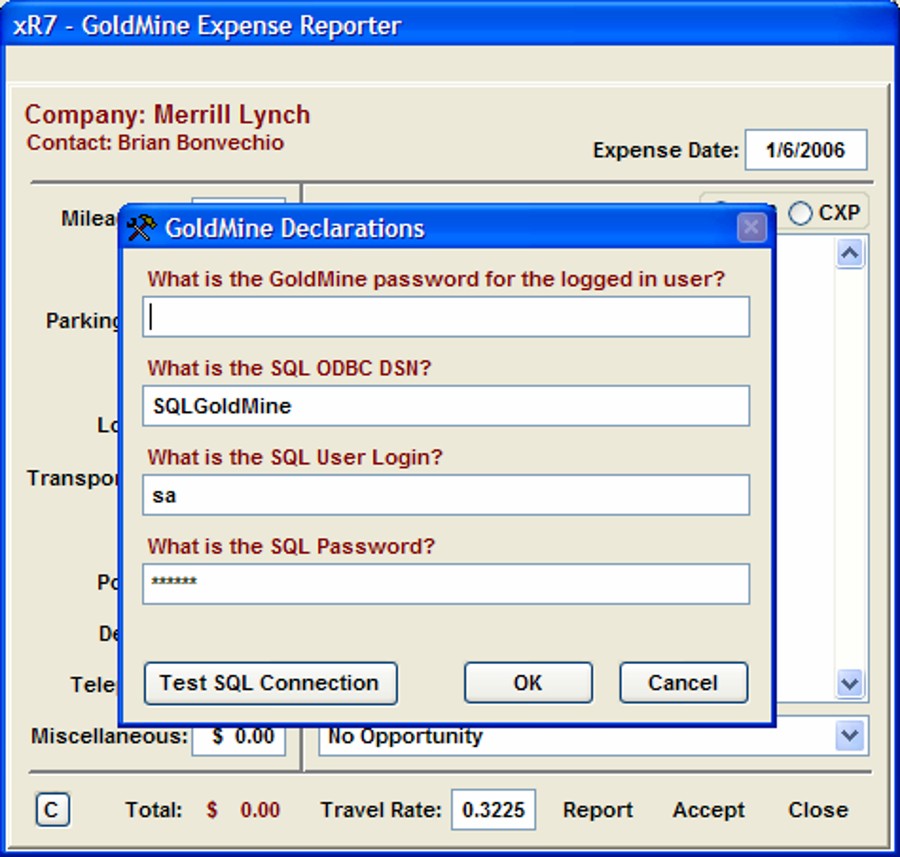
Just enter the DSN that you just created in your ODBC Data Source Administrator, enter a valid SQL User Login, with their SQL Password, and click to Test SQL Connection. If you make a good connection then you can click on the OK button, you're done. You may need to add the GoldMine UserID Password if the UserID for which are are configuring possess one before you click upon the OK button.