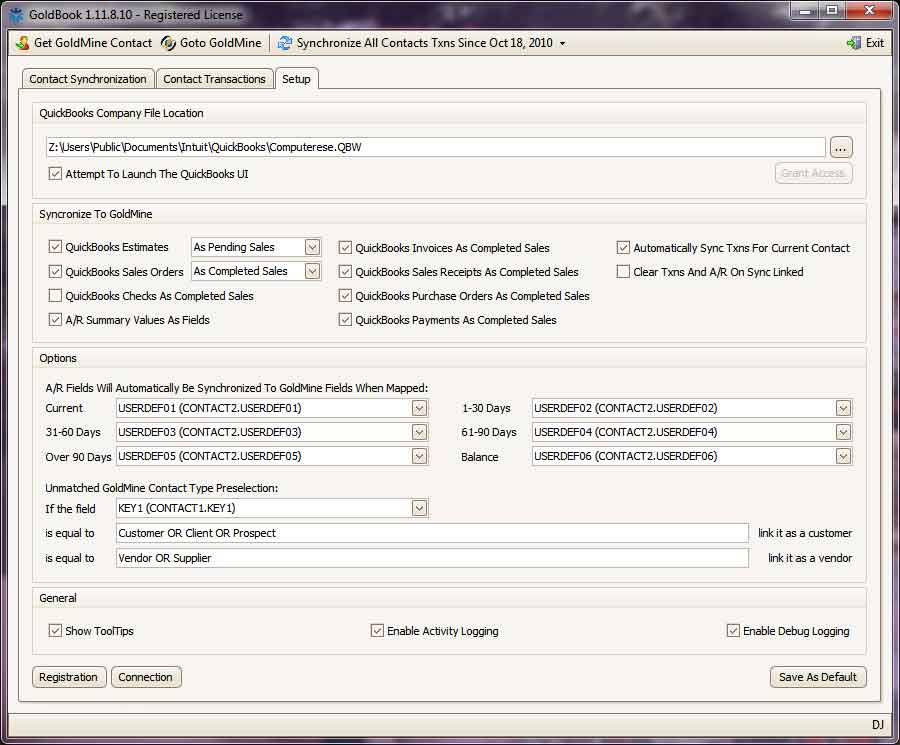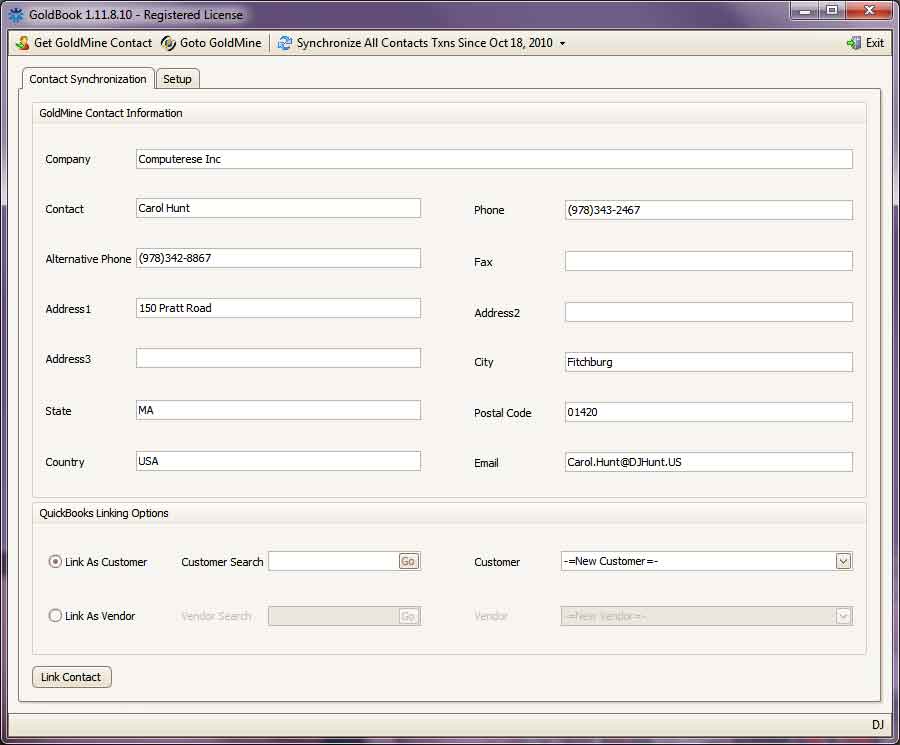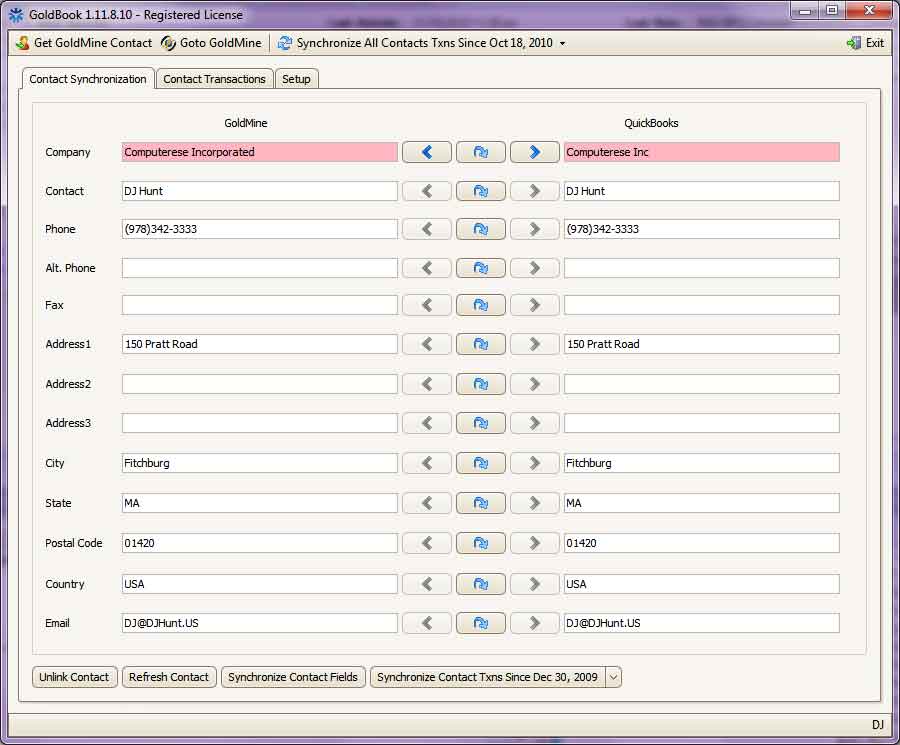As one of the original Beta testers for GoldMine QBLink, I was disappointed when it wouldn't work on my Vista Ultimate operating system without UAC turned on. Who leaves that stupid thing turned on anyways? Regardless, I have not used the QBLink for 2 years now, and only recently heard of the FrontRange phase out of the QBLink. Here was my chance to design my own, hence, the birth of GoldBook v1.0.0.0, and then the release of GoldBook v1.5.0.0. Now GoldBook has a new owner, W-Systems Corporation, and they have just released GoldBook v1.3.29.11.
My design goals were to:
- Eliminate the need to have the User Access Control turned on in any of the Vista operating system builds.
- Allow for the easy linking of existing GoldMine/QuickBooks Customers/Vendors.
- Allow for the easy creation/linking of New GoldMine records as QuickBooks Customers/Vendors ( No more Double Entry/Typos ).
- Allow Accounts Receivable Aging to be automatically brought over from QuickBooks into GoldMine fields.
- Allow Estimates/Purchase Orders to be automatically brought over from QuickBooks to GoldMine History which displays nicely in the New GoldMine 9.0.2.36 Preview screen.
I believe that we have achieved all of these goals nicely with the release of GoldBook.
The Single GoldBook Setup Form
You can configure everything from this single Setup form:
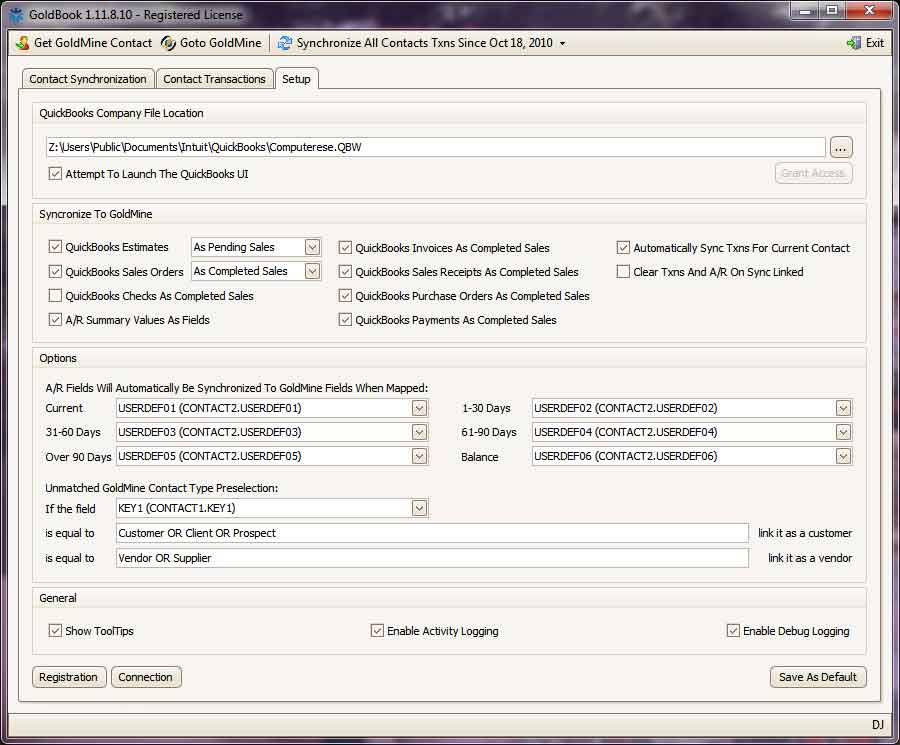
The Contact Compare Form
The Contact Compare form has two display potentials. The first is for when the Active GoldMine Contact record is not linked to a QuickBooks Customer/Vendor:
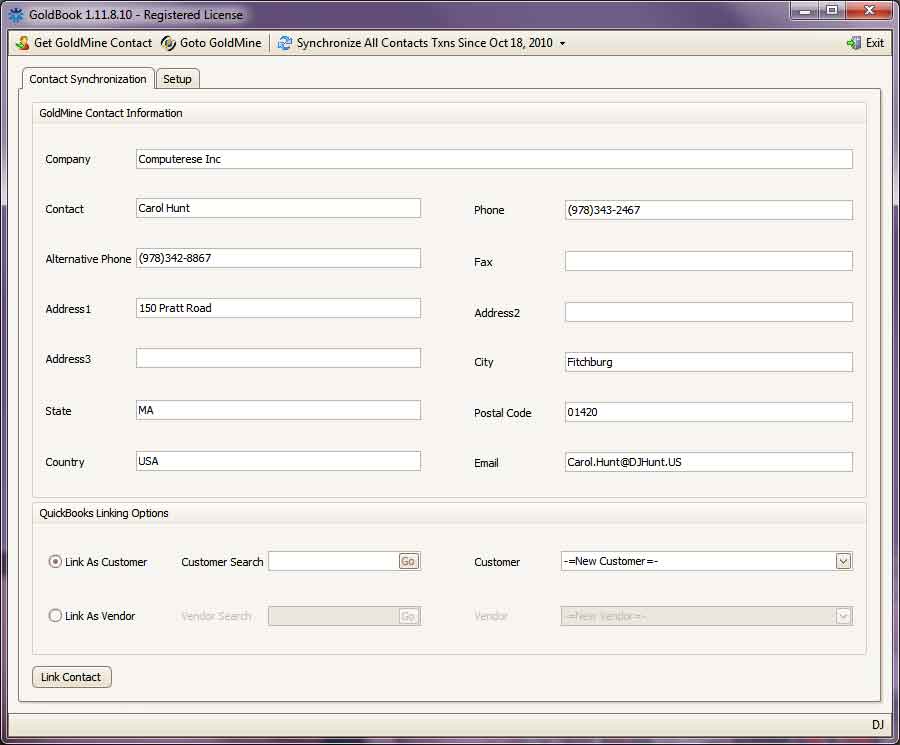
You may have noticed that the default radio button is to Sync As a QuickBooks Customer, and this is based upon our Setup which says if the Contact1.Key1 field contains Customer OR Client OR Prospect OR GM Dealer then this link should default to that of a QuickBooks Customer. If you are certain that this record does not exist in QuickBooks then you could simply click on the Sync button to create a -=New Customer=- in QuickBooks. Alternatively, you could start typing in the combo list to find a matching record that exists in QuickBooks, and then click on the Sync button to match/link those records.
The Contact Compare Form
The Contact Compare form has two display potentials. The second is for when the Active GoldMine Contact record is linked to a QuickBooks Customer/Vendor:
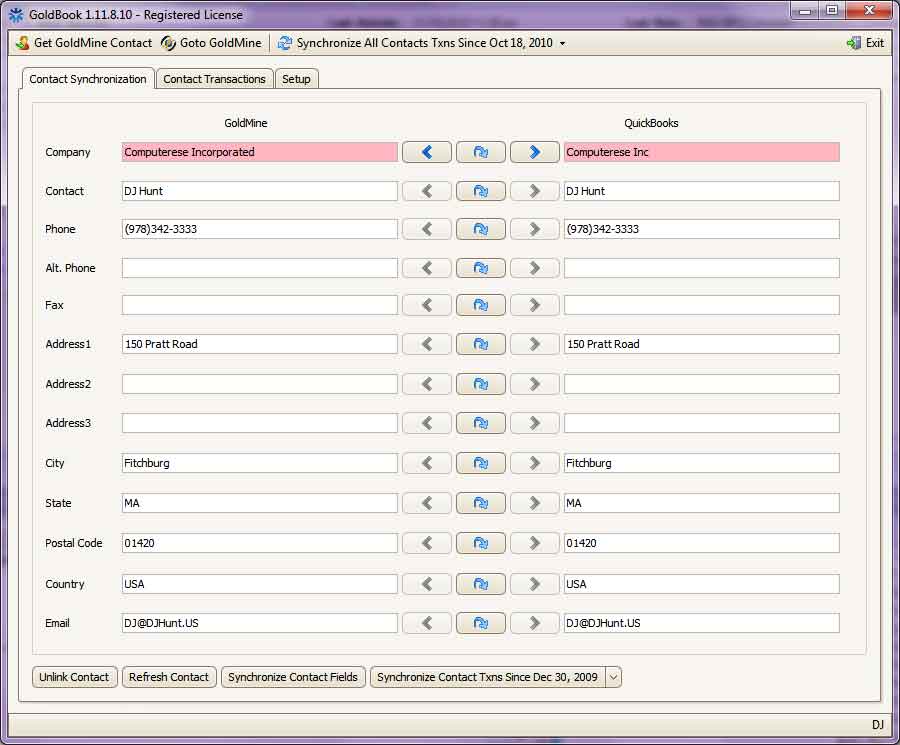
Once you have a matched link, you can do a number of things easily:
- Any disparities of field information will cause GoldBook to place a Red background across that field so that you can easily identify the disparity. If you have only a few disparities then you may double-click on the proper push arrow to send each piece of correct information behind the arrow the the side where the arrow is pointing. If you have many disparities then a single-click on the proper push arrow will ready that field to synchronize when you click on the Sync button. You may choose to synchronize to and from GoldMine in the same push of the Sync button as GoldBook is capable of handling the multi direction configuration.
- You may update any field on the GoldBook GoldMine side of the Contact Compare screen, and then double-click on the arrow in that field to update the information within GoldMine. You may then turn around and double-click on the arrow in that same field on the GoldBook QuickBooks side of the Contact Compare screen to send the same information over to QuickBooks.
- To move any newly create AR Aging, Estimates or Purchase Orders from QuickBooks to GoldMine, click on the Setup button and then on the Contact Compare button.
GoldBook is Priced Nicely
|
GoldBook Single User
$295.00 |
|
Maintenance Plan
$59.00 per Year * |
If you DO NOT want to use PayPal? Call: (978)342-3333
We now accept Visa, Discover, & Master Card over the telephone.
* You must purchase as many Maintenance Plans as you purchace GoldBook Users.
|